
As a business owner, effective inventory management is crucial for the success of your business. It ensures that you have the right products available when you need them. Whether you rely on Excel spreadsheets or inventory management software, it's important to manage your inventory effectively. In this article, we will explore the ins and outs of Excel inventory management, including its benefits and limitations, and discover why inventory management software is the key to your success.
Article table of contents:
- What is Excel inventory management?
- Basic capabilities of Excel for inventory management
- How to create an Excel inventory management system
- Limitations of using Excel for inventory management
- Why inventory management software is the key to your success
- Features to look for in inventory management software
- Types of inventory management software available
- Inventory management software on-premise vs. cloud
- How to choose the right inventory management software for your business
- Cost considerations for inventory management software
- Integrating inventory management software with other systems & platforms
- How inventory management software helps with multi-channel coordination
- Future trends in inventory management software
- Common inventory software FAQs
- Making the switch to inventory management
What is Excel inventory management?
Excel inventory management involves using Microsoft Excel to track and control inventory. It creates a structured system for monitoring stock levels, sales data, and other important metrics. By utilizing Excel's features and functions, businesses can streamline calculations and gain valuable insights into product performance. The flexibility of Excel also allows for customization and analysis of inventory data.
Basic capabilities of Excel for inventory management
Excel provides essential functionalities for managing inventory, like monitoring and tracking inventory levels, calculating inventory values using formulas, and creating charts with pivot tables. These fundamental capabilities are what make Excel an helpful tool for keeping track of inventory.
How to create an Excel inventory management system
To create an Excel inventory management system, you can follow these steps:
1. Open Microsoft Excel and create a new spreadsheet by going to the "Menu" option and selecting "New." Choose the "Blank workbook" or press "Ctrl + N" to start with a fresh Excel sheet.
2. Set up your inventory list. Create a tab with a header such as "Products" where you will list your entire inventory. This tab will serve as the main area to organize your inventory information.
3. Designate columns for product categories. Within the "Products" tab, create a table with columns representing various product categories. This will help you track the performance and profitability of your products based on different categories.
4. Add each product to the spreadsheet. Fill in the appropriate category columns with the details of each product you carry. Include information like the product name, description, list price, average selling price, and serial number or SKU. You can also include additional information such as inventory quantity, inventory value, stock location, and reorder points.
5. Regularly update quantities. As you make sales and move products, you need to update your inventory quantities in the spreadsheet. Since Excel is a static system without automations and integrations, you will need to refer to your worksheet frequently and manually adjust the quantities of your various inventory items.
By following these steps, you can effectively create an inventory management system in Excel to track your products, sales, and inventory quantities.
Limitations of using Excel for inventory management
Excel is a versatile tool when dealing with data management. However, when it comes to more complex inventory management, using an Excel spreadsheet does have its limitations. This is because Excel requires manual data entry, which can be prone to human error when coupled with the monotonous task of entering data. No one ever wants to make an error, but we are, after all, human, and errors sometimes happen.
Another limitation that Excel also has when it comes to inventory management is that it lacks the ability to handle real-time inventory tracking. This makes it challenging to keep track of up-to-date inventory levels. Also, if you sell your products on multiple platforms, keeping track of available stock becomes even more difficult.
A few other ways that business owners might find Excel lacking for their inventory management is its inability to generate detailed reports and the fact that Excel does not integrate with other business systems, making it difficult to get a complete overview of business operations.
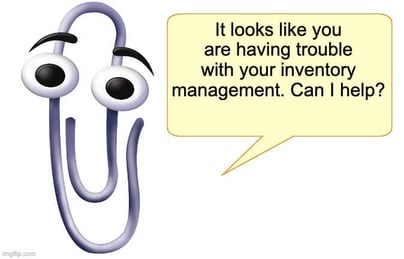
Why inventory management software is the key to your success
If Excel spreadsheets didn’t have limitations when it came to inventory management, there would be no need for inventory software. But, an Excel spreadsheet is lacking when it comes to inventory; therefore, software has been created to help fill the gaps and empower business owners.
Inventory management software was created and designed to address the limitations of Excel and other manual inventory tracking methods. As technology has shown us over the years, there is usually a better way of doing things, and inventory software is proof of that.
Save time & money
With inventory software, you can automate your inventory management process (no more manual entries!) and streamline your operations, saving you time and money. The phrase “save you time and money” is a blanket term that a lot of technology, or software, companies like to say when talking about their product. So, let's dive into that a bit more and “show you the money” you can save …
When it comes to inventory management, inventory software saves money because it eliminates all the errors that happen when a task is done manually. So, every little oopsie or mistyped number is no longer a problem because the software updates that information automatically.
Inventory management also saves precious time. Think of all the times when an Excel spreadsheet has to be updated and the process that goes with it. First, the updated inventory numbers must be found. Then, the spreadsheet needs to be opened to add the new amounts. Even with practice, doing this task over months and years would still take seconds, if not minutes. Multiply those minutes by how often the Excel spreadsheet is updated a week. Now multiply the amount by the weeks in a month. Now by the months in a year ... are you starting to see the impact a reliable and automated process can bring to your business?
Can you imagine how an inventory management software can help you? Goodbye manual entries. Hello automation!
Easily keep track of inventory levels
Inventory management software can track your inventory levels in real-time. When you use inventory software, your inventory data automatically updates as you make sales or receive new stock. This makes monitoring your inventory and reordering products when necessary a breeze compared to doing this with Excel. Also, good inventory management software is backed with powerful features like low stock alerts and vendor management to make the process even more streamlined - and make sure you never run out of stock ever again.
Generate detailed reports
Gain access to insights that have only been a dream with Excel. Use the detailed reports from your inventory management software to get insight into your sales trends, inventory turnover, and more. Use this invaluable knowledge to make better-informed business decisions to help grow your company.
Features to look for in inventory management software
The most important features to look for are the ones that are most important to you and your company. With that said, there are several essential features that you should look for when you are considering the many different kinds of inventory software out there.
Essential feature #1: real-time inventory tracking
This is the most important feature an inventory management software must have. Real-time inventory tracking allows you to monitor your inventory levels across all your platforms, channels, and locations. It also makes it possible to receive alerts when stock is low.
If software does not offer this capability, you will be right where you are with making updates manually.
Essential feature #2: user-friendly
Let’s be honest, if software is difficult for you and your team to use, the odds are that you will not use it. Therefore, when you choose inventory software for you and your team, make sure the interface makes your life easier (not harder) to manage your inventory. Additionally, the software should also be scalable, allowing you to add new products and inventory locations as your business grows. In other words, it is important to buy software that can support both your business now and your business in the future.
Essential feature #3: excellent support
Nothing is more frustrating than needing help or support and being unable to find a way to get your question or grievance answered. The worst is when you are trying to talk to an automated bot in a company’s chat and get no help or a preloaded response. It can almost bring you to the brink of insanity or have you pulling out your hair. That’s why excellent support is number three on our list of the most important features you should consider when researching new software.
Essential feature #4: report generation
Another important feature an inventory management software should have is its ability to generate reports to help you make informed decisions. Some key reports you should make sure the inventory management software supports are sales reports, inventory turnover reports, current cost of inventory by category reports, and stock in/out reports.
Types of inventory management software available
One quick Google search will show you: There are several types of inventory management software out there. Each has been created with unique features and benefits. From an inventory management platform created for countertops to an application that has expanded the functionality of inventory software to include everything needed to run a business, the best solution for you and your business is out there.
Also, whether your business is small, medium, or large, you can always find inventory management software that can help you solve your current challenges.
Inventory management software on-premise vs. cloud
There are two ways to deploy inventory management software. Here's a breakdown.
On-premise inventory management software
For those businesses that want their software to be hosted on their own servers and not the cloud, on-premise inventory management software is the best solution to ensure you keep the software on-site. Therefore, if you want local control, make sure that the inventory management software you are researching specifies that it is “on-premise” and not “cloud-based.”
Cloud-based inventory management software
Cloud-based inventory management software is becoming increasingly popular because it allows you to access your inventory data anywhere and at any time. This can be useful if you have multiple inventory locations or need access to your inventory data while on the go. Other benefits of a cloud-based solution versus an on-premise one is that it provides more flexibility and reliability, can increase performance and efficiency with the use of integrations, and can help lower IT costs because it frees up your servers.
How to choose the right inventory management software for your business
When seeing all the different inventory management software options out there, it can be overwhelming. Therefore, when it comes to choosing the best inventory management software for you, it’s essential to consider your business’ specific needs and requirements. Considering your business size and the number of products you sell can help guide you to the right system for you. Also, the best advice when choosing inventory software for you is this: always pick the best option that can handle your inventory needs.
Another element that should be considered when choosing the right inventory management software for your business is the software's features and functionality. Make sure that the software can support you in all the ways you need to be supported (inventory tracking, multi-warehouse capability, kitting, and beyond.) Also, again, choose an application that can support you as you grow.
The final item you should consider is the software's cost, including any setup or implementation costs. Here, implementation and setup costs are important because they are not always discussed when you first engage a company to learn about their software. Therefore, when evaluating the different inventory management software on the market, ask about the onboarding and setup fees as early as you can. That way, you will not be surprised by these costs once you have narrowed your search.
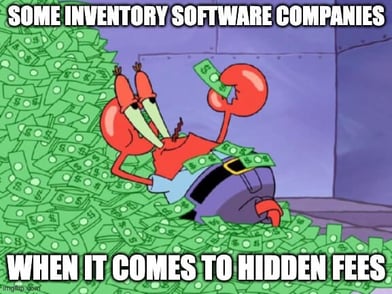
Cost considerations for inventory management software
Inventory management software can support every size of a business, but the cost of the software can also be equally dynamic. The cost of inventory management software can vary widely based on the software’s features and functionality and can range from tens of dollars to thousands.
The way software providers charge for the application is another element worth considering when evaluating the different options. For example, mostly every cloud-based inventory management system on the market charges by the month.
When considering the cost of inventory management software, it is also essential to consider the total price when choosing software for your business. This can include setup or implementation costs, ongoing maintenance costs, and training or support fees.
Integrating inventory management software with other systems & platforms
Integrating inventory management software with other systems, channels, and platforms is crucial to getting one source of truth for your business operations. Inventory management software is unique because it empowers your processes by integrating with accounting software like QuickBooks Online, e-commerce platforms like Amazon and Shopify, and other business systems.
The key when looking into inventory management software is to choose software that offers integration capabilities for all the platforms you use.
How inventory management software helps with multi-channel coordination
Inventory management software helps with multichannel selling by using integrations to help coordinate information across multiple sales channels like online stores, affiliate sites and marketplaces. This can be incredibly helpful because no matter where the order is purchased, the software ensures you have the most up-to-date information.
Here are some additional insights into how inventory software can support your multichannel efforts ...
What is the benefit of using inventory management software for multichannel selling?
Using inventory management software for multichannel selling has several benefits. It allows businesses to coordinate information across different sales channels, including online stores, affiliate sites, and marketplaces. This ensures that businesses have real-time tracking of purchases, pricing, and stock levels, regardless of where the order is purchased or fulfilled. The software streamlines operations and helps prevent errors, improving efficiency and customer satisfaction.
How does inventory management software deduct sold goods from current stock levels?
Inventory management software immediately deducts sold goods from current stock levels by integrating with sales channels and tracking order fulfillment. When an order is made, the software updates the inventory records, ensuring that the stock levels reflect the sales in real-time. This is incredibly helpful because it eliminates all overselling fears. With inventory software, you will only sell the stock you have because all your systems and platforms will be running off the same inventory data.
What types of sales channels can inventory management software help with?
Inventory management software can help with multiple sales channels, including online stores, affiliate sites, and marketplaces. It provides support for coordinating information and managing inventory across these different sales channels.
How does inventory management software ensure up-to-date tracking of purchases and pricing?
Inventory management software ensures up-to-date tracking of purchases and pricing by providing real-time information. It integrates with various systems to gather data on purchases and pricing, allowing businesses to have accurate and current information at their disposal.
How does inventory management software coordinate information across all segments?
Inventory management software coordinates information across all segments through savvy software integrations that connect to existing management solutions. These integrations enable cross-communication and coordination of information across multiple sales channels, warehouses, and international fulfillment.
Future trends in inventory management software
The good news is that inventory management software is constantly evolving, with new features and functions being added all the time. Some of the future trends involve helping companies become more omnichannel by providing a way to manage all inventory across every channel that products are sold, including online marketplaces, brick-and-mortar shops, and more.
Common inventory software FAQs
When looking into inventory management software, some common questions arise when people consider moving away from Excel to software. Here’s a look at some of those questions - and some answers.
How much does inventory software cost?
On average, inventory management software costs over $100, though lower-cost solutions exist. The most expensive software can be a couple of thousand dollars.
What is the best way to keep track of inventory?
Small businesses can use a stock book, log book, or Excel spreadsheet to keep track of inventory. This is an excellent way to track inventory if the company is small and does not sell many items.
For companies that are larger or planning for growth, the best way to keep track of inventory is to use an easy-to-use but powerful inventory management system.
What are some specific examples of platforms that inventory management software integrates with?
Inventory management software integrates with various platforms, including accounting software like QuickBooks Online and e-commerce platforms like Amazon and Shopify. These integrations enable businesses to have a unified view of their operations and streamline processes.
How do I know if inventory management is right for my business?
If the system you have in place right now is working, there is no need to change it. You have found a system that works; that is all that is important. For now, implementing inventory management software would be of interest if you want to start planning for the future and growth. (The more you sell, the more difficult it is to keep inventory up-to-date in Excel.)
If you are researching to plan for the future and looking into tools and applications you know you will need down the line, that’s great too! If you have questions about whether an inventory management system is right for you, contact our excellent support team here.
If you have concluded that there “must be a better way than tracking inventory on Excel,” welcome! Identifying a bottleneck can sometimes be the most challenging part, and we are excited for you to see how inventory software will power your business and empower your team.
What are the advantages of using inventory management software for larger businesses?
Inventory management software provides larger businesses with advanced features and capabilities to handle complex inventories. It offers better scalability, automation of tasks, real-time visibility into stock levels and movements, improved accuracy, integration with other systems, and robust reporting and analytics functionalities.
What are the specific inventory management needs of larger businesses?
Larger businesses often have more complex inventory management needs. They may require advanced features such as multiple warehouses, batch tracking, serialized inventory tracking, demand forecasting, integration with other business systems, and more comprehensive reporting capabilities.
What are the specific inventory management needs of small to medium-sized businesses?
Small to medium-sized businesses typically have simpler inventory management requirements compared to larger businesses. They may need basic features such as tracking stock levels, recording purchases and sales, managing reorder points, and generating simple reports.
When would implementing inventory management software be of interest?
Implementing inventory management software would be of interest if a business wants to start planning for the future and growth. It becomes more challenging to keep inventory up-to-date in Excel as the business sells more and the complexity of inventory management increases.
Is Excel suitable for all types of businesses for inventory management?
Excel is suitable for small to medium-sized businesses with simple inventory management spreadsheet needs. However, larger businesses with complex inventories may require more advanced inventory management software.
How does inventory management software enhance customer service?
Inventory management software greatly enhances customer service by providing extensive benefits and support to both customers and the support team. This powerful platform not only offers a comprehensive insight into the business but also delivers a seamless experience for customers throughout their journey.
One of the key ways that inventory management software enhances customer service is by streamlining the order process. Customers are provided with accurate information regarding item availability and updates on the location of their order. This eliminates any confusion or uncertainty and ensures that customers have the most up-to-date information about their purchase. Additionally, should customers need to return a product, the software simplifies the return process, making it easy and hassle-free.
By offering dynamic customer engagement, inventory management software significantly reduces the time spent by the support team on addressing customer questions or concerns. With access to real-time order status information, the support team can provide prompt and accurate assistance, helping to resolve any issues efficiently. This enables the team to focus on delivering exceptional customer service rather than being consumed by tedious administrative tasks.
Furthermore, inventory management software also facilitates seamless communication between customers and representatives when direct interaction is necessary. The software provides instant access to order status information, ensuring that support representatives have all the relevant details to deliver the best possible assistance. This streamlines the communication process, reducing wait times and enabling faster resolutions for customers.
Overall, inventory management software emerges as a valuable tool in enhancing customer service. It empowers businesses to provide accurate and timely information to customers, streamline processes, and improve the overall customer experience. By leveraging this software, businesses can encourage customer satisfaction and loyalty by delivering exceptional support at every stage of the customer journey.
How can inventory management software benefit 3PLs (third-party logistics)
Inventory management software also provides numerous benefits to third-party logistics (3PLs) companies. By utilizing this software, 3PL owners can streamline their inventory management processes, resulting in enhanced operational efficiency. This, in turn, leads to a reduction in the risk of errors and enables 3PLs to establish stronger relationships with their clients.
One key advantage of inventory management software for 3PLs is the ability to maintain real-time visibility of inventory data. This ensures that 3PLs have accurate and up-to-date information about stock levels, allowing them to effectively manage inventory across multiple warehouses. With real-time visibility, 3PLs can promptly address inventory shortages or excesses, optimizing their storage space and ensuring that clients' goods are always available when needed.
Additionally, advanced reporting features in inventory management software enable 3PLs to generate detailed reports on inventory performance. These reports provide valuable insights into inventory turnover, demand patterns, and overall inventory health. Armed with this information, 3PLs can make data-driven decisions to improve forecasting accuracy, optimize inventory levels, and identify any areas for improvement in their warehouse operations.
Another notable benefit of inventory management software for 3PLs is automated billing. This feature allows 3PLs to easily generate accurate invoices based on the services provided, such as storage, handling, or transportation. By automating the billing process, 3PLs can minimize errors and ensure timely billing, resulting in improved cash flow and increased client satisfaction.
Overall, adopting inventory management software can be highly advantageous for 3PLs. It can help them streamline operations, reduce errors, and nurture stronger relationships with their clients through real-time data visibility, advanced reporting, and automated billing functionalities. With these benefits, 3PLs can optimize their warehouse management processes and deliver exceptional service to their clients.
Did we miss a question? Share your question with our team by filling out this form.
Making the switch to inventory management software
Inventory management is a crucial aspect of running a successful business, and inventory management software can streamline your operations and help grow your business. When choosing the perfect inventory management software for you, consider your business’ specific needs and requirements, and look for software that offers real-time inventory tracking, a user-friendly interface, excellent support, and report generation.
Inventory management software can also provide several benefits to your business, including time and cost savings, optimized inventory levels, and insights into your business operations.
It's time to make the switch to inventory management software and take your business to the next level!
Ready to upgrade your inventory management system? Book a meeting today to get your questions answered, learn more about our inventory management software and how it can benefit your business.
.png)